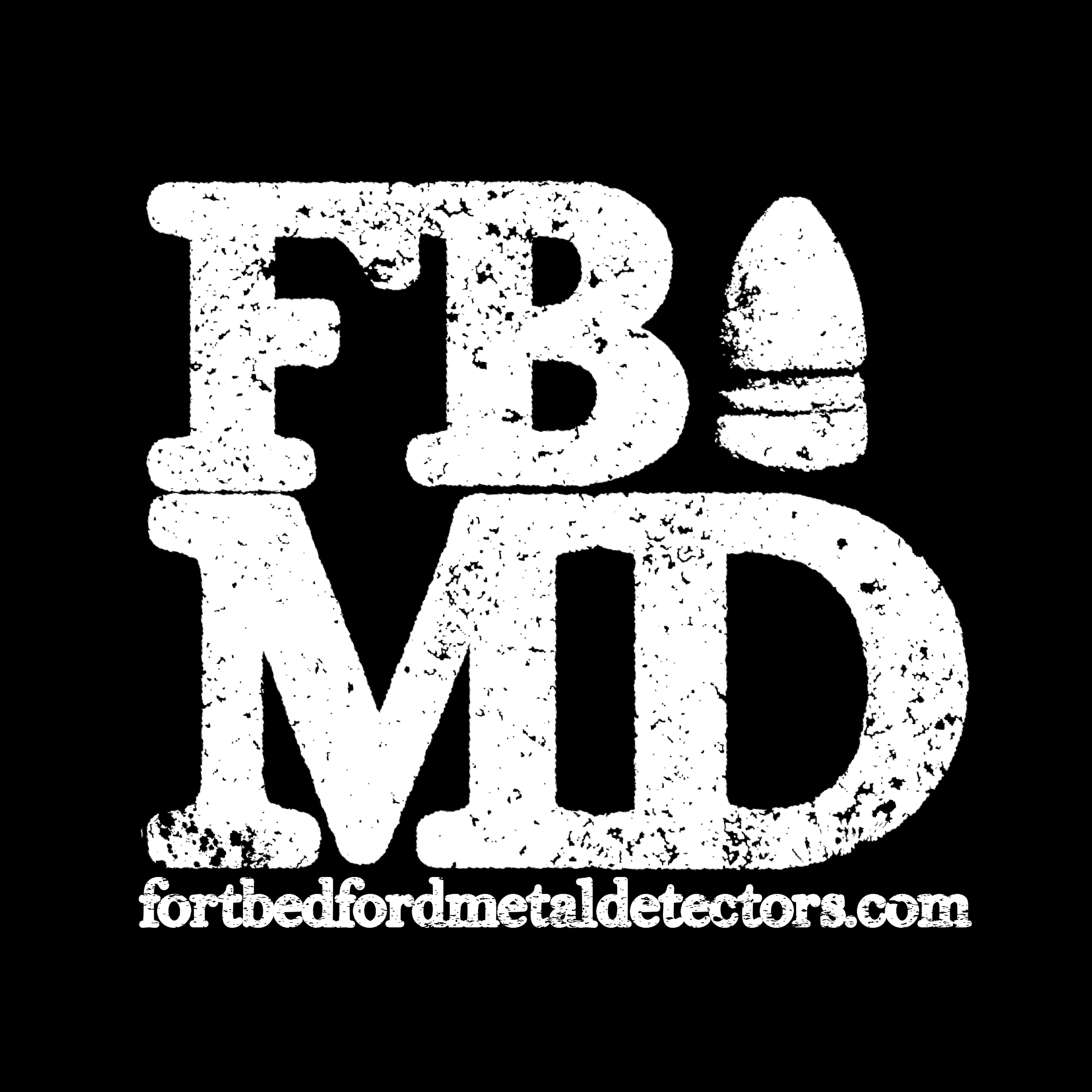RNB EX-3000 Lithium Ion battery for Minelab Excalibur
- Out Of Stock
- Brands RNB Innovations
- Product Code: RNB EX-3000 rechargeable battery for Minelab Excalibur
- Product viewed: 14953
-
$69.95
For the Minelab Excalibur series detectors
Discontinued, sorry.

Do you want the longest lasting rechargeable battery on the market for your Minelab Excalibur metal detector? Well you have found it right here with RNB's EX-3000 battery!
Add this battery to your machine and you can hunt for up to 40 hours on a charge - some users report even longer run times!
General Characteristics:
- Very long lasting - up to 40 hours or even more!
- Consistent performance - no drop off in voltage until the very end of the charge means full performance virtually the entire hunt!
- Fast charging - only a few hours from depleted to a full charge!
- Light Weight
- No discharge while not in use - will hold a full charge for up to a year without a charge!
- Smart charger is included
- No negative effects from cold weather
- NOTE- this is the battery ONLY, which must be installed in your original pod (Pod NOT included)
Compatible Detectors:
- Minelab Excalibur (All versions)
How to install the RNB EX-3000 in your Battery Pod:
- 1- First remove the black soft plastic end cover that is glued to the battery pod.
- 2- Very carefully insert a straightened out heavy paper clip that has been bent in half between the cover and the battery pod, moving it around to break the glue's bond without tearing the cover.
- 3- Once the cover is free, remove the cover from the pod.
- 4- Mark the end cap and battery pod with a magic marker so the end cap can be replaced in the same position.
- 5- Completely remove both set screws holding the end cap in the battery pod.
- 6- Very carefully twist and pull the end cap out of the tube, the resistance is from the O-ring which must NOT be damaged or the pod can leak.
- 7- The battery pack will now slide out of the pod, make sure there is no dirt or sand left inside the pod by wiping it clean.
- 8- Disconnect the old battery pack.
- 9- Very carefully remove and clean the O-ring, do NOT use any sharp instruments to remove it.
- 10- Once the O-ring has been wiped clean with a soft paper towel apply silicone grease all around the O-ring sparingly, Ace Hardware 90% pure silicone grease 4095667 works well as does Sil-Glyde.
- 11- Place the O-ring back into the end cap groove and connect the new battery pack, making sure the connectors are clean, optionally add some dielectric grease.
- 12- Slide the new battery pack into the battery pod, if it is a tight fit due to the older pod versions taper, apply some silicone grease to the edges of the pack to insert.
- 13- If a silica desiccant pack came out of the pod when opened replace it at this time.
- 14- Very carefully twist and push the end cap back into the pod without pinching the O-ring, which could cause leakage.
- 15- Once the end cap is back in and the magic marker lines and screw holes line up, place the set screws back in.
- 16- Do NOT over tighten, snug them down firmly without stripping the threads.
- 17- Place the soft black plastic end cover back on by putting two dabs of RTV silicone rubber inside it and pushing it on.
- 18- Optionally you may wrap a turn and a half of electrical vinyl tape around the battery pod covering the set screw holes and let friction hold the end cover in place.
- 19- Charge the new battery before use.
- 20- ONLY use the supplied charger for charging the Lithium Polymer Battery